As a digital marketer in the hospitality industry, I think about who I am trying to reach with the content I am creating every day. It is an essential part of my job that, until recently, was left to speculation and little science. Luckily, advances in technology and information sharing have allowed marketers to build a more detailed profile of potential customers. Marketers are now able to create tailored strategies that reach and speak to an audience more effectively. Facebook’s Audience Insights tool is one of the best, free customer information databases out there. It allows marketers to segment, or divide and examine, groups of Facebook users using many different variables. Below, I will explain how to use this tool by demonstrating how a fictional hotel can use Audience Insights to discover who their target customers really are.
How to Access and Use Facebook Audience Insights
To access the Facebook Audience Insight tool, you must be logged into a Facebook account. Facebook has made this tool difficult to find – even a Google search will not allow you to access Audience Insights directly. You will want to bookmark it for future use as well.
Once you are in, the fun begins. First, decide whether you want to view information about Facebook users who like your Page or information about everyone on Facebook. If you have a smaller Facebook following, as many hotels do, you may not get comprehensive data from looking at only those who are connected to your Page. I recommend starting with Facebook’s audience as a whole and narrowing your segment from there.
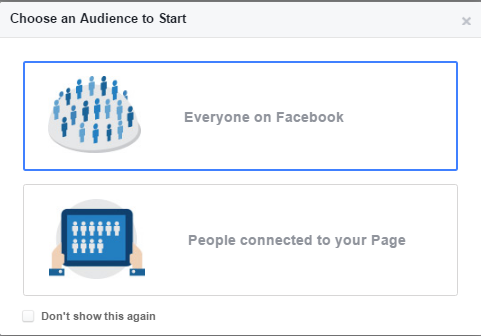
Every hotel is unique. Whether it is because of your brand, location, value, amenities, or a super secret niche that you rock but would never say out loud – your property will appeal to some users more than others. To begin, you will want to segment Facebook’s users to those that are relevant for your hotel’s unique character. You will notice that on the left hand side you can edit Location, Age and Gender, Interests, and Connections or opt for additional Advanced options.
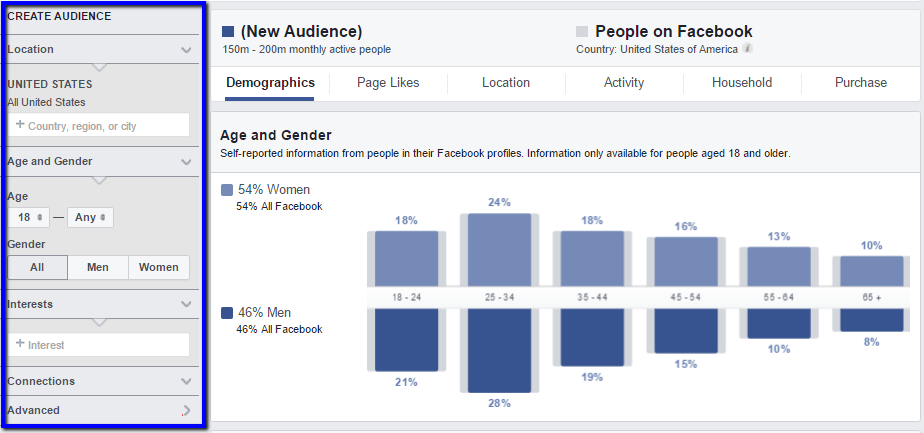
The first two categories are high-level and can often be determined by utilizing knowledge about your typical guests or potential customers that you would like to target. For instance, if a large portion of your guests are U.S. domestic travellers, you will want to view demographic information for users in the United States (which can be selected under location). You can get specific by choosing states or cities that many of your guests arrive from, or look at an ever wider segment by including other countries. Next, you will want to specify age and gender. It is safe to assume you are not seeing many 18-year old guests booking rooms at your hotel, and if not, you are probably not marketing to them much either. In fact, most hotel guests trend much older and, depending on your property and geography, you will want to adjust the minimum age accordingly.
Interests and connections are where we can make headway in segmenting a particular audience. For example, maybe you want to define the type of person who likes the HHonors program or Embassy Suites Hotels brand Facebook Page. Adjusting these categories will narrow the audience and allow you to paint a picture that includes age range, gender, location, and purchase behavior.
Case Study: Hotel near Universal Studios Hollywood Seeks More Guests
As an example, imagine we are marketing a hotel that is great for families and sees mostly domestic guests, ranging in age from 30-60. To make it interesting, say the hotel is relatively close to Universal Studios Hollywood, yet not close enough to attract as many theme park guests as it would like. An opportunity presents itself – there is potential to increase occupancy by reaching people interested in visiting the area and then creating content about the benefits of our hotel in relation to Universal Studios Hollywood.
We can use our knowledge of guests on property to adjust our location and age targets. Below, you can see these are set to Facebook users in the United States, ages 30-60 and excludes users living close enough to drive in for a day trip. Los Angeles, Anaheim, and Bakersfield, all of which are under an hour and a half drive from the amusement park, are omitted. There is also a sub-category under “Advanced” titled “Parents.” Since the hotel is best-suited to accommodate families, we narrowed the audience to target “All Parents.” At this point, we’re still looking at a broad audience of 6-7 million users. Better than what we started with, but we can improve our segmentation by specifying what interests we believe overlap with people visiting Universal Studios. A no-brainer is to target people who have expressed interest in Universal Studios Hollywood on Facebook. Note that segmenting by more than one interest will increase our total audience, as it includes anyone who likes at least one of our selected interests. In other words, leaving just one interest selection will give us a more narrow segment. A category that is easy to overlook is language. If you are creating content in English, you will want to filter the segment to only English speakers. If you do decide to create Spanish content, I recommend creating a new segment to target these users, as the differences can be stark. Changing these variables has narrowed our total audience down to 300-350k users.
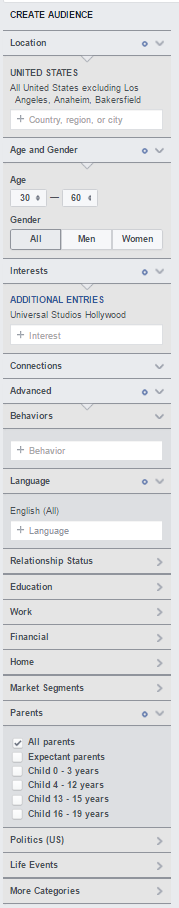
Let’s dig in and see what we can find out about this audience segment.

We can immediately see our audience is primarily women – about 84%. In addition to gender bias, we can also see they are primarily between the ages of 35-44. This is a great start – we now know that Facebook users with kids who have expressed an interest in the theme park are typically middle-aged women.
The lifestyle section offers predetermined audiences that help advertisers and marketers envision who they are selling to. Hovering over an audience will provide a summary of what individuals in the group share. For instance, the Solid Single Parent category contains “affluent single parents who are predominantly white-collar professionals, enjoy comfortable incomes, and are a mix of homeowners and renters”. I enjoy using these as inspiration – they are a great start to honing in on an audience your property wishes to reach.
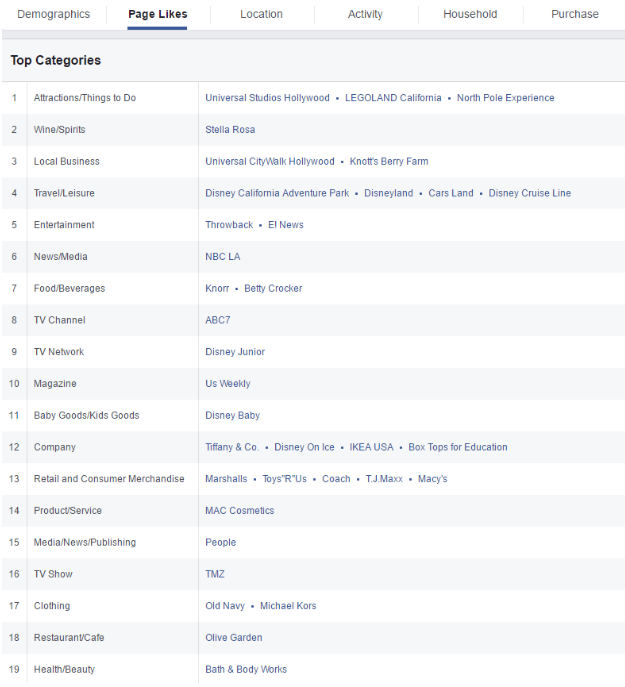
On the next tab, view of some of the Pages this audience has expressed interest in. The Pages are separated into categories; for this example, we are focusing on Attractions/Things to Do, Local Business, and Travel/Leisure to get a sense of what else these users have liked in the past. However, we should not stop there – in this view, we can see everything from where they shop to where they get their news. Both have applications outside of Facebook. Many have indicated a preference for value retail stores, including T.J.Maxx and Marshalls. In addition, where they get their news and information is important. If this property has a Google Display Network Ad Spend – we could select TMZ, People, and US Weekly as sites we would want our ads included on. We can also see that there is a lot of overlap with Disneyland. Something to keep in mind – these parents are interested in going to both parks.
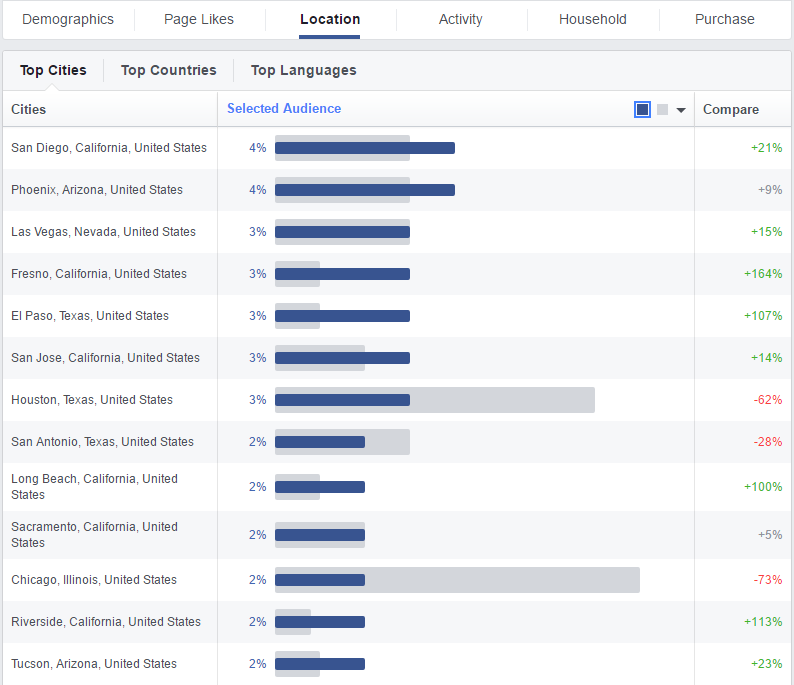
The location tab for this audience illustrates the relative closeness of those interested in the park. Facebook users living in San Diego and Las Vegas are much more inclined to like the Page as compared to Facebook as a whole. The trend from these 10 locations points to a strong Southwest following. These locations are very valuable – when setting up Facebook Ads to target this segment, this fictional property would want to make sure all of the following are selected.

The Activity tab shows us how active this audience is on Facebook, as well as their preferred methods of accessing the social network. They are more likely to engage with Facebook Pages and posts, as well as comment and click on Facebook ads than other users. More often than not, they are using their mobile device to access Facebook. This shows us that running a Facebook Ad would be wise because these potential guests are likely to see and interact with relevant content they come across. In addition, consider running your Facebook Ads on mobile-only display.

The Household tab shows estimated income, home ownership, household size, home market value and spending methods. We can see that they are more likely than the average Facebook user to rent and do not have a significant amount of expendable income. Keep these two things in mind and revisit them after viewing the rest of the data.
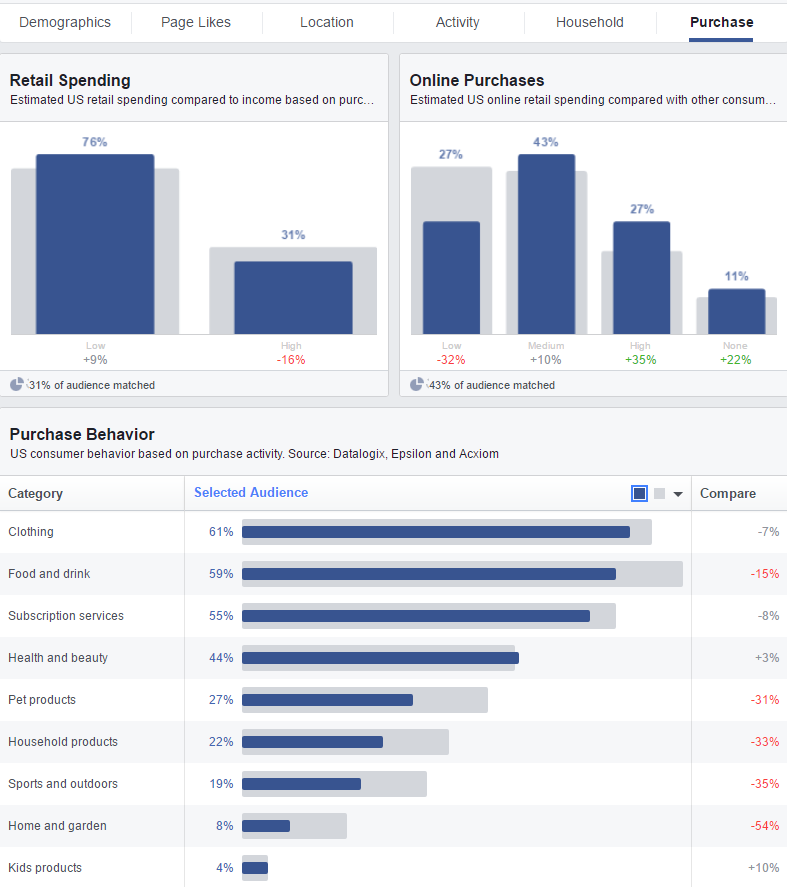
The Purchase tab compliments our household income insight – this audience has a limited income and is more likely to be a low retail spender. That being said, they are more likely to spend their expendable income on Health and Beauty and Kids Products compared to Facebook users as a whole.
Leveraging the Information
Phew, that was a ton of information! As you have probably noticed, some of the data was more relevant in this scenario than the rest. Let’s leverage the applicable information and start creating an audience to target. A few themes stand out:
- These users express interest in liking value retail stores and with their limited expendable income will appreciate value over most amenities when planning a family trip.
- The local nature of those interested in Universal Studios Hollywood is data that we will want to use moving forward. Think about when people in these regions travel. For one, they are much more likely to travel during school breaks, and will probably be enticed to leave hotter climates (Las Vegas/Arizona) during the Summer.
Putting these themes together is an art, but we have solid data to back us up. If the property has severe need dates, I would recommend using a family discount special offer, and using content that speaks to the hotel’s excellent value. Next to the special offer, we would want to have a picture of a family, parents in their 30’s-40’s. Then, we would create a Facebook campaign to direct their attention to this offer that targets users who like the indicated Pages, live in the identified cities in the Southwest, and get their information from the above sources. We can even utilize this information beyond Facebook Ads and reach out to a relevant blog to see if the hotel can host a writer for the weekend in exchange for press and posts on their Facebook Page.
This is a broad picture. We can build out even more specific audiences by targeting users who are attracted to exhibits in the park. For instance, Harry Potter fans are sirius about visiting the exhibit at Universal Studios Hollywood. To target people who may be interested in travelling to see it, we could build an audience demographic for people interested in Harry Potter, Quidditch, or Pottermore. We also saw a big interest overlap with Disney. If you notice families visiting Disneyland during their stay, you could create a segment that illustrates those users.
Facebook Audience Insights is a powerful tool that allows for marketers to add hard data to the art of painting audience demographics. Now that you have this information the world is your canvas – get out and start painting! Need help creating a social media campaign for your property? Blue Magnet Interactive offers social media services that provide powerful results for hotels.




