A common misconception many people have about search engine optimization (SEO) is it is a one and done deal. SEO often gets confused with copywriting. Once the copy is written and published it’s done.
SEO is different. In basic terms, SEO is a process, not a destination.
Previously, we compared SEO to mowing the lawn. Today, I’m going to create another analogy and compare SEO to sailing. Both analogies demonstrate the same idea: you are never done with SEO. A web page is optimized, data is collected on how the search engines reacted to the optimization, adjustments are made, and the process is repeated.
SEO Is an Activity
When you are sailing, you have a goal. It may be something simple like ‘sail out and back’ or something thrilling and adventurous like ‘sail around the globe’. Wherever you set your sights, you will need to understand the basic techniques of sailing to efficiently make the trip.
You will need to know how to plot your course, set your sails, read maps and weather reports, communicate with other boats and ships, and what to do when disaster strikes. SEO is similar. You will need to know where you are going with your website. You will need to know how to make dozens of adjustments to your site. You need to know how various updates by the search engines will affect the goals you have set for your website. You need to know how to communicate with Google, Bing, and other websites. Finally, you need to know what to do when disaster strikes.
Consistent SEO is Less Intimidating
Imagine setting sail for a destination 30 miles away. The wind is blowing at 10 miles per hour in the right direction, so the trip should take three hours. You set the steering wheel in the direction you want to go and walk away secure in the fact you will get to your destination in three hours. When three hours pass, how likely is it you will be at your destination?
To save some time since this isn’t an Algebra homework assignment, I’ll answer for you. Not likely at all.
The original time estimate was based on the factors at the start of the trip. The environment changes over time and varies upon location. Wind speed changes, wind direction shifts, the current in the water may push against your boat in ways you didn’t realize, and other vessels can cross your path.
How does this relate to your hotel’s website? When you launch your website, the conditions of the search environment are measured. These measurements include keyword research for your hotel’s region, determining not only what visitors are looking for but how they look for it.
Content is written to semantically target those keywords and the pages are optimized for them. A plan is put into place to grow traffic to the website. The website’s presence in search engine result pages (SERP) improves for those relevant keyword phrases. This plan steers clear of areas where your website might be dwarfed by bigger competition.
After the site is launched, the environment needs to be monitored and adjustments need to be made. On a sailboat, the sails are adjusted for the speed and direction of the wind. On your website, the content also needs to be adjusted based on the current conditions of the search engine results page.
Your hotel is not the only one out there vying for position on the search engine results pages. Sometimes you have mapped out a keyword strategy, a course on the map, you feel is safe and reasonable, when suddenly it gets overwhelmed by bigger, more powerful websites. The passage you thought was safe is clogged with giant transport ships named Expedia, Orbitz, or TripAdvisor. If the strategy is not changed, your website will not see the traffic it needs to be viable.
Like the weather, there are factors beyond your control affecting your website. The mention of a Google update to some may seem like a storm looming on the horizon. Just in the past year, digital marketers felt a wave of disruption when Google announced a doorway page update.
We wrote about the effect of Google’s doorway page update on hotel websites, and helped our clients and many others through the choppy, uncertain waters. Google makes over 500 updates a year. Most of those updates have little to no affect on websites with quality content. Sometimes, a quality website gets hit, though.
Google has ways of communicating to you if your site is hit with a penalty. Knowing how to communicate with Google is another critical aspect of SEO. Google is sometimes a bit vague, hinting at potential issues with the website instead of saying exactly what is wrong.
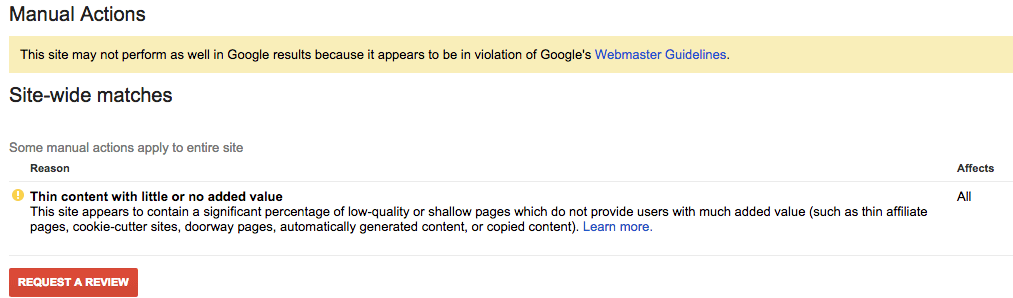
Understanding what is meant by the message and what to do about it is a critical aspect of search engine optimization. Can you imagine what would happen to your website if no one was reading those messages? As the traffic and related revenue disappears, you might be pulling your hair out trying to figure out what has gone wrong.
On top of listening for Google’s messages, you also need to know how to communicate back with Google to let it know when problems have been addressed. You need to know how to disavow bad backlinks when they show up, and in worst case scenarios, ask for your entire website to be reconsidered and re-added to the Google index.
Finally, when absolute disaster strikes and your website is penalized, you need to know how to address it. Penalties may be applied against your website for many reasons. Maybe you hired an SEO agency who bought links. Buying links is against Google’s terms-of-service and is cause for Google to penalize your site.
Maybe there is a technical issue on the site creating duplicate content and Google applied a penalty to your site. You will need to fix the technical problem causing the duplicate content and then let Google know you have fixed it.
Broken links, slow servers, problems with domain name servers, errant bots eating up bandwidth, negative SEO attempts, and malware are just a few of the technical issue your website might face at any given time. Some of these issues are easy to fix, some are not. Issues like a slow server, can subtly affect your website’s performance in search and some like malware can get your site dropped from the search results immediately.
In most cases, so long as you are consistently paying attention to your website you will avoid most disasters. The key is knowing what to pay attention to.
On a sailboat, you have sails, a compass, the stars, a steering wheel, and maybe a map…. There are obvious levers and pulleys to manipulate to control the vessel.
Knowing what to look at regarding your website is not always so obvious, unfortunately.
Here are the top 6 metrics and reports you should be checking every week to make sure your hotel digital marketing is on course for success.
Traffic
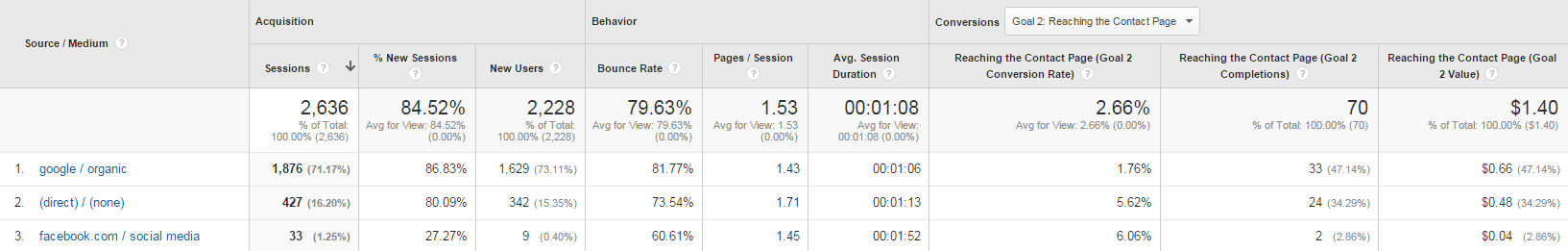
Are you getting more or less visitors compared to the previous week, month, year? Seasonal shifts in interest can cause spikes and dips which is why comparing your traffic year over year is important. If your site is new, you do not have that option so you are looking for signs of growth. Working with an experienced digital marketing agency with data on hundreds of hotel websites can be helpful to know if your website is performing as expected compared to others. Lacking a large data picture to make the comparison, you need to begin tracking your site’s traffic and seeing the seasonal trends.
In Analytics, go to Acquisition > All Traffic > Source/Medium. Now you can compare the traffic from other time frames, and see if your organic traffic is increasing, decreasing or staying the same.
Bounce Rate
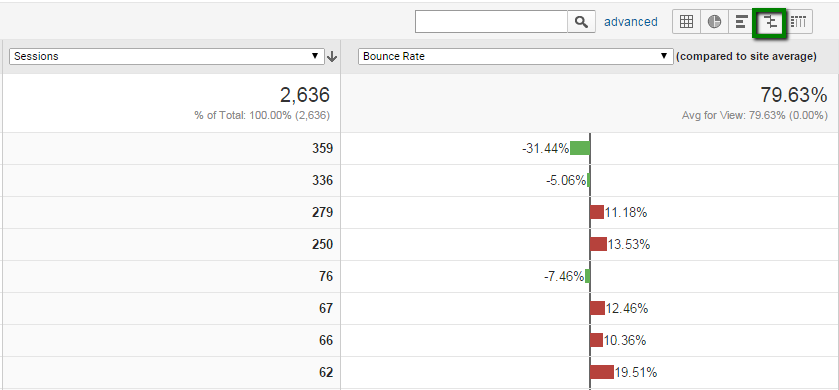
People are coming to your site, but they are leaving just as soon as they arrive. This isn’t good. A high bounce rate means people visiting your site fail to find the value they expected. You need to fix this. Analyzing why someone is bouncing is a topic for a more detailed blog post but a few items to check include the page copy, the relation between the keywords used on the page and the intent of the visitor using those keywords, and basic design elements of the page.
If guests kept refusing to stay in a certain room in your hotel, you would investigate the room to see why people are refusing to stay there. You want to do the same thing with the pages on your website.
In Analytics, go to Behavior > Site Content > Landing Pages. As you can see from the image above, there are a set of 5 icons which change how the data is shown. Click on the fourth icon to compare the site’s statistics. The first drop down box should be sessions and the second should be bounce rate. The data will now show you how each page’s bounce rate compare to the site average. Now you can easily identify pages you might need to fix up.
Conversion Rate
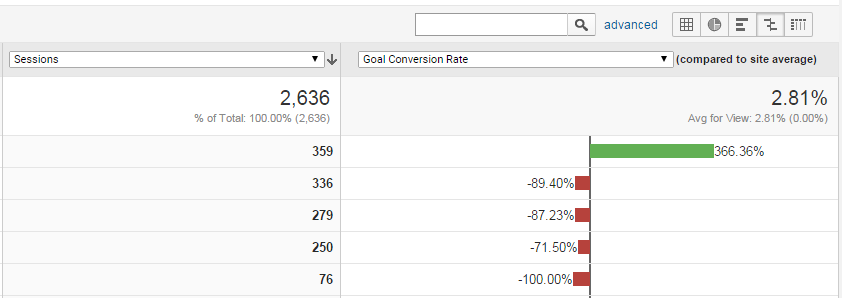
Getting people to the site is great. Keeping people on the site is great. These two items are not the reason why you have a website. You need the visitors to take an action – sign up for a newsletter, follow you on a social media channel, buy something, submit a contact form, or the top reason most hotels have a website, make a reservation. If you notice people are not converting, then you need to analyze the pages they are visiting. Do the pages clearly spell out what the visitor should do? Never assume a reader will ‘get the point’, take the next step and state exactly what you want the reader to do next.
Just like with the Bounce Rate, the easiest way to see which pages are performing well and which are is by using the comparison view of the data. From Behavior > Site Content > Landing Pages and, using the Comparison button, change the first drop down to “Sessions” and the second to “Goal Conversion Rate.” Now you are seeing which pages perform better than the site average and which pages are doing worse.
Search Analytics
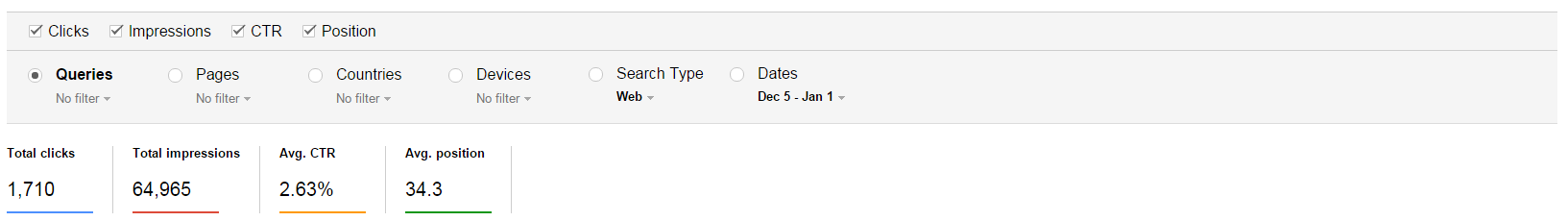
Located in the Search Console (previously known as Google Webmaster Tools), the search analytics is a quick overview of what search terms your website is coming up for and which terms are actually bringing people to your website. Is your site coming up for terms it should? How do the impressions those search terms are getting compare to the search volume cited in the keyword planning tool? If it is lower, then you could be missing out on potential traffic. Is the click-through-rate really low? Time to check how the page shows up in the search engine results page and see if the title or description of the page needs to be adjusted.
Get to this report by logging into your Search Console (www.google.com/webmasters) and going to Search Traffic > Search Analytics. Or if you’ve connected your Search Console to your Google Analytics, you can see this data in Analytics by going to Acquisition > Search Engine Optimization > Queries.
Backlink Profile
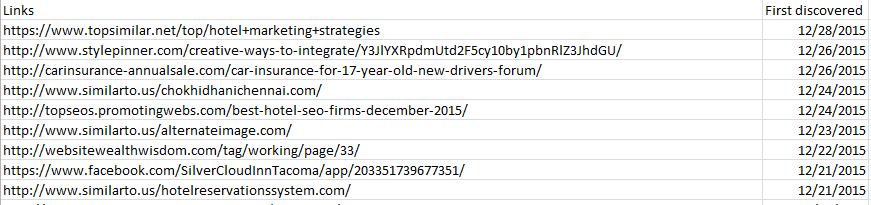
Back in the Search Console, you will want to check the links to your site. Knowing who is linking to you and why is vital to the health of your website. You want to make sure your website is not getting links for the 4Ps (Porn, Pills, Poker, and Payday Loans). These types of websites are notorious for a lot of spammy tactics and will sometimes link to local businesses to give them credibility in local searches. These need to be disavowed so Google doesn’t think you are part of scammy link schemes.
Find out who is linking to you by going to Search Traffic > Links to Your Site. Under the section “Who Links to You Most” click ‘More’ – now you have some additional options. Select ‘Download Latest Links’ to create a CSV file of links Google has recently discovered for your site.
SERP
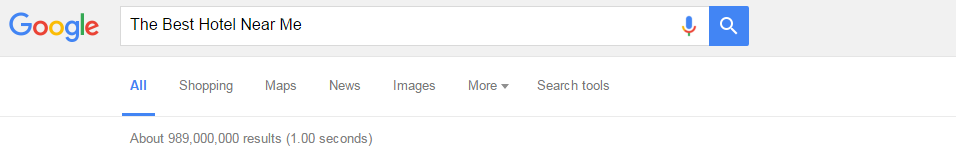
The search engine results page is the ultimate metric of success. The investment in a good content marketing campaign is returned in the long run by how the site performs in search. Are the pages you are adding to the site being indexed? Doing a ‘site:www.yourdomain.com’ search in Google will bring up all the pages Google has in its index for your site. If something is missing, you will need to find out why.
Additionally, for those keywords directly related to your site, you need to see how your site is ranking compared to everyone else. Are you in a race with a faster, more powerful rival? If so, you may need to find a different route. Are you dominating the SERP but aren’t getting traffic? You may have targeted keywords no one is using.
Monitoring your site’s performance on the search page is the final and critical measure of your site’s success.
TL;DR
I don’t want to leave you with the impression these are the only reports and tools to look at regarding your website to keep it on track. Each one of these elements is a doorway into many other reports and tools giving you increasing levels of specificity. The key take away from this post is if you are consistent in monitoring these reports week over week, month over month, then you will know if your website is headed in the right direction and what you need to do if it isn’t.
As long as you want to keep your website moving, SEO is never done. You need to make sure the following is consistently done for your hotel’s website:
- Monitor the traffic with Analytics traffic report.
- Monitor the bounce rate on the landing pages.
- Keep an eye on the conversion rate for your website as a whole and for individual pages .
- Watch which keywords your pages are getting impressions for and change your content if the keywords are not aligned to your website’s purpose.
- Check which websites are linking to the site and disavow any negative backlinks.
-
-
Much like if you were sailing a boat, you would monitor the speed and direction of the wind, the actual speed of the boat against the currents, other boats near you, and countless other readings from your instruments.
Blue Magnet Interactive’s hotel internet marketing team is experienced in digital marketing and performing daily hotel SEO for their clients improving the performance of the websites. You can learn more about what Blue Magnet can do for your website by contacting us or by signing up for our monthly newsletter below.




